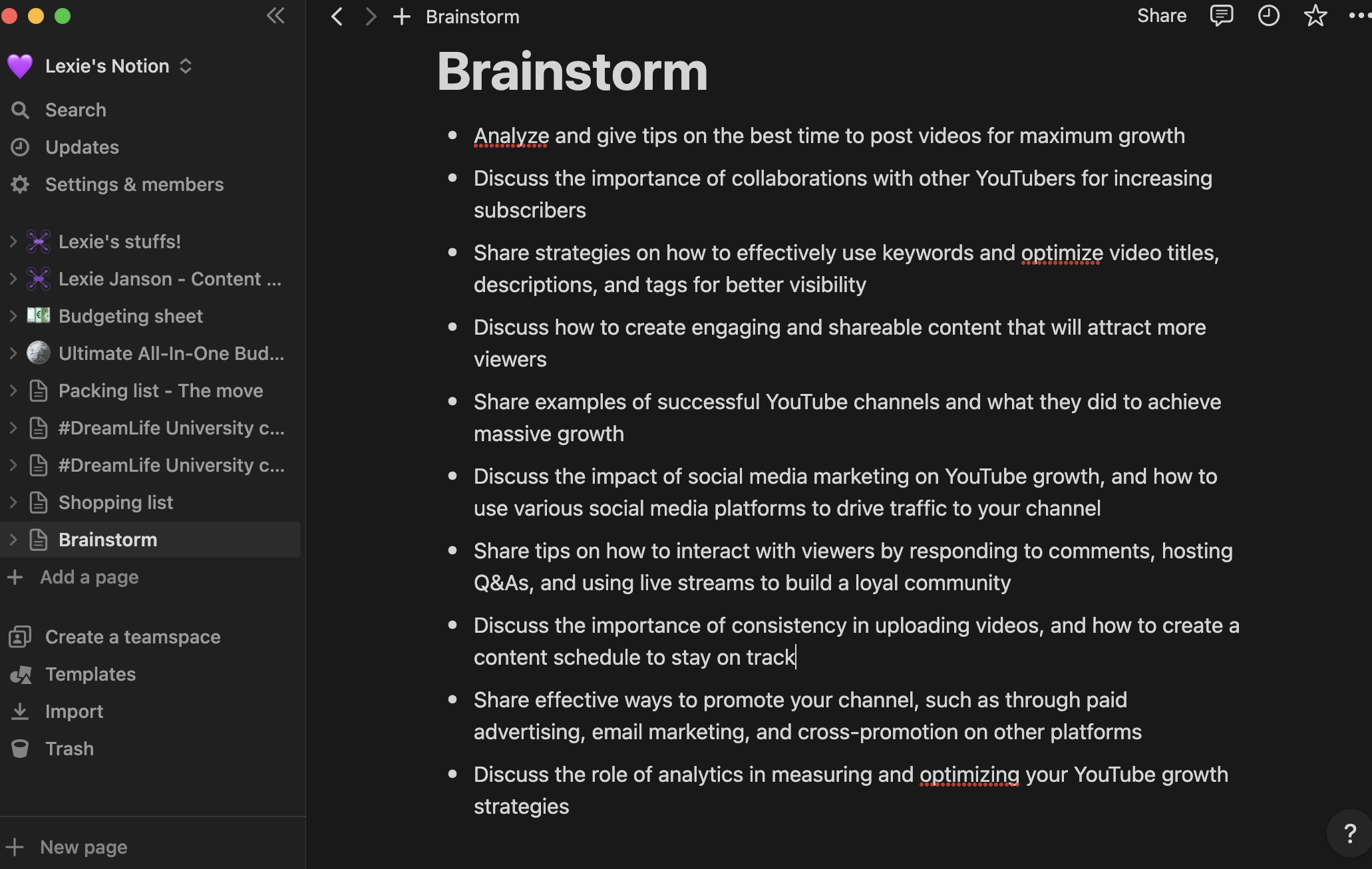NOTION AI is AMAZING! YouTube scripts & Blogs made easy!
Along with Chat GPT and other AI text technologies, my ultimate favourite program - NOTION comes with their new feature - NOTION AI.
Quickly about NOTION, though… Notion is a FREE productivity app that combines the functionality of several tools into one. It has gained popularity in recent years as a powerful tool for a personal and professional organization. With Notion, you can create notes, to-do lists, databases, wikis, and more, all within a single interface. In this blog post, we will take a closer look at what Notion is and how it can be used to boost productivity.
I have already made a video about how I personally use NOTION for my content planning, scheduling and scripting, so if you want to watch it - it’s just on your right.
You can also find NOTION Templates like this one in my SHOP.
And for the purpose of this blog… I have made NOTION AI… Write a blog post about the… NOTION AI. Everything I will say in the next paragraphs is scripted by a computer, so let me know in the comments what were your thoughts; let’s go for it!
What is Notion AI?
Notion AI is an advanced machine learning technology that powers a range of automation features within the Notion app. It uses natural language processing (NLP) to analyze the content of your notes, databases, and tasks and then suggests actions based on that analysis. For example, if you have a task that is overdue, Notion AI will suggest that you reschedule it or delegate it to someone else.
Features of Notion AI
Notion AI comes with a range of features that can help users automate their workflows and save time. Some of the key features of Notion AI include:
1. Smart Suggestions
Notion AI uses NLP to analyze your notes and tasks and then suggests actions based on that analysis. For example, if you have a note about a meeting, Notion AI will suggest that you create a calendar event for that meeting, or if you have a task that is overdue, Notion AI will suggest that you reschedule it or delegate it to someone else.
2. Automated Workflows
Notion AI can help streamline your workflows by automating repetitive tasks. For example, if you have a database of customer information, Notion AI can automatically fill in missing data or update outdated information.
3. Personalized Insights
Notion AI can provide personalized insights into your productivity habits and suggest ways to improve them. For example, it can analyze your task completion rate and suggest ways to optimize your work schedule.
Ok, this is not scripted by AI.
So, generally… the idea is that the more input you will give to the AI - the better text you will get out of it. i have noticed, though, that it doesn’t want to do more than 5 paragraphs of text, meaning that like most of the current AI solutions - it is capable of writing up to 500-word blog posts and shorter scripts, which… maybe should be the way for this channel because some of the videos are pretty long. Let me know in the comments if you agree. But! I have tried to do something out of it by subjects.
Let NOTION AI deal with it, though:
Notion AI's Brainstorm feature is a powerful tool for generating ideas for scripts, articles, and more. With this feature, users can input a basic idea and receive a more detailed outline. This is especially useful for those who are struggling with writer's block or who are in need of some inspiration.
Ok, let’s brainstorm!
Ok… Not bad, Let’s try another one. Be sue you are subscribed to my channel to see which ones I will use in the future. This may get interesting.
These are just a few ideas to get started. There are many different angles you can take when creating a video about YouTube growth, so don't be afraid to get creative and try something new! Remember, the key to success on YouTube is to keep experimenting, learning, and growing. Good luck!
To be honest, this was the blog post ever, but I am unsure if I am super happy about the results. Generally, the thing is Notion AI uses your past inputs to create the scripts. Meaning it should already kinda know what I am usually talking about and how I am speaking. Was it the case in this script? Jain? Nah? Let me know in the comments what your thoughts are about it and if you would use the AI in your own scripts or brainstorms based on this video!
That was actually fun… I may be using it myself… Anyway! I hope you enjoyed this Blog post! Here’s a video version of it with some more examples! Subscribe to my channel for more content creation tricks and ways to build your dream life as a creator! We see each other every Tuesday. We also have a great bi-weekly newsletter with even more information and a masterclass that will teach you everything from start to finish on how to change your passion into your own dream life.
Stay awesome, fam! BYE!